Image-based lighting is an important part of a physically based rendering. Unfortunately straightforward IBL implementation for more complicated lighting models than Phong requires a huge lookup table and isn’t practical for real time. Current state of the art approach is split sum approximation [Kar13], which decomposes IBL integral into two terms: LD and DFG. LD is stored in standard cube map and DFG is stored in one global 2D LUT texture. This texture is usually 128×128 R16G16F, contains scale and bias for specular color and is indexed by roughness/gloss and ndotv. DFG LUT is quite regular and looks like it could be efficiently approximated by some kind of low order polynomial.
My main motivation was to create a custom 3ds Max shader, so artists could see how their work will look in our engine. Of course 3ds Max supports custom textures, but it’s not very user friendly and error prone when artists need to assign some strange LUT texture. It’s better to hide such internal details. Furthermore it can be beneficial for performance, as you can replace memory lookup with ALU. Especially on bandwidth constrained platforms like mobile devices.
Surface fitting
There are many surface fitting tools, which given some data points and equation, automatically find best coefficients. It’s also possible to transform curve fitting problem into a nonlinear optimization problem and use tool designed for solving them. I prefer to work with Matlab, so of course I used Matlab’s cftool. It’s a separate application with GUI. You just enter an equation and it automatically fits functions, plots surface against data points and computes error metrics like SSE or RMSE. Furthermore you can compare side by side with previous approximations. Popular Mathematica can also easily fit surfaces (FindFit), but it requires more work, as you need to write some code for plotting and calculating error metrics.
Usually curve fitting is used for smoothing data, so most literature and tools focus on linear functions like polynomial and Gaussian curves. For real-time rendering polynomial curves are most cost efficient on modern scalar architectures like GCN. Polynomial curves avoid costly transcendentals (exp2, log2 etc.), which are quarter rate on GCN. For extra quality add freebies like saturate or abs to constrain function output. In some specific cases it’s worth to add other full rate instructions like min, max or cndmask.
Most fitting is done with non linear functions, where fitting tools often are stuck in a local solution. In order to find a global one you can either write a script which fits for different starting points and compares results or just try a few points by hand until plotted function will look good. For more complicated cases there are smarter tools for finding global minimum like Matlab’s MultiStart or GlobalSearch.
Last thing is not only to try polynomial of some order, but also play with all it’s variables. Usually I first search for order of polynomial which properly approximates given data and then try to remove higher order variables and compare results. This step could be automatized to check all variable combinations. I never did it, as higher order are impractical for real time rendering, so there aren’t too many combinations.
DFG LUT
First I tried to generate LUT inside Matlab, but it was too slow compute, so I switched to C++ and loaded that LUT as CSV. Full C++ source for LUT generation is on Github. It uses popular GGX distribution, Smith geometry term and Schlick’s Fresnel approximation. Additionally I use roughness remap which results results in similar distribution to Blinn-Phong
. This remap is also similar to
, which was used by Crytek in Ryse [Sch14].
for ( unsigned y = 0; y < LUT_HEIGHT; ++y )
{
float const ndotv = ( y + 0.5f ) / LUT_WIDTH;
for ( unsigned x = 0; x < LUT_WIDTH; ++x )
{
float const gloss = ( x + 0.5f ) / LUT_HEIGHT;
float const roughness = powf( 1.0f - gloss, 4.0f );
float const vx = sqrtf( 1.0f - ndotv * ndotv );
float const vy = 0.0f;
float const vz = ndotv;
float scale = 0.0f;
float bias = 0.0f;
for ( unsigned i = 0; i < sampleNum; ++i )
{
float const e1 = (float) i / sampleNum;
float const e2 = (float) ( (double) ReverseBits( i ) / (double) 0x100000000LL );
float const phi = 2.0f * MATH_PI * e1;
float const cosPhi = cosf( phi );
float const sinPhi = sinf( phi );
float const cosTheta = sqrtf( ( 1.0f - e2 ) / ( 1.0f + ( roughness * roughness - 1.0f ) * e2 ) );
float const sinTheta = sqrtf( 1.0f - cosTheta * cosTheta );
float const hx = sinTheta * cosf( phi );
float const hy = sinTheta * sinf( phi );
float const hz = cosTheta;
float const vdh = vx * hx + vy * hy + vz * hz;
float const lx = 2.0f * vdh * hx - vx;
float const ly = 2.0f * vdh * hy - vy;
float const lz = 2.0f * vdh * hz - vz;
float const ndotl = std::max( lz, 0.0f );
float const ndoth = std::max( hz, 0.0f );
float const vdoth = std::max( vdh, 0.0f );
if ( ndotl > 0.0f )
{
float const gsmith = GSmith( roughness, ndotv, ndotl );
float const ndotlVisPDF = ndotl * gsmith * ( 4.0f * vdoth / ndoth );
float const fc = powf( 1.0f - vdoth, 5.0f );
scale += ndotlVisPDF * ( 1.0f - fc );
bias += ndotlVisPDF * fc;
}
scale /= sampleNum;
bias /= sampleNum;
}
}
}
Code above outputs texture like this:
Approximation
[Laz13] presented an analytical solution to DFG term. He used Blinn-Phong distribution, so first I fitted his approximation for GGX and my roughness remap. Instead of storing scale directly, delta is used (scale = delta – bias). It simplifies fitting as delta is a simpler surface than scale. Additionally to get a tighter fit I added saturate for bias and delta values.
float3 EnvDFGLazarov( float3 specularColor, float gloss, float ndotv )
{
float4 p0 = float4( 0.5745, 1.548, -0.02397, 1.301 );
float4 p1 = float4( 0.5753, -0.2511, -0.02066, 0.4755 );
float4 t = gloss * p0 + p1;
float bias = saturate( t.x * min( t.y, exp2( -7.672 * ndotv ) ) + t.z );
float delta = saturate( t.w );
float scale = delta - bias;
bias *= saturate( 50.0 * specularColor.y );
return specularColor * scale + bias;
}
Then I tried to find a better approximation. I focused on simple instructions in order to avoid transcendentals like exp, which are quarter rate on GCN. I tried many ideas for bias fitting – from simple polynomials to expensive Gaussians. Finally settled on two polynomials oriented to axes and combined with min. One depends only on x and second only on y. Fitting delta was easy – 2nd order polynomial with some additional term did the job.
float3 EnvDFGPolynomial( float3 specularColor, float gloss, float ndotv )
{
float x = gloss;
float y = ndotv;
float b1 = -0.1688;
float b2 = 1.895;
float b3 = 0.9903;
float b4 = -4.853;
float b5 = 8.404;
float b6 = -5.069;
float bias = saturate( min( b1 * x + b2 * x * x, b3 + b4 * y + b5 * y * y + b6 * y * y * y ) );
float d0 = 0.6045;
float d1 = 1.699;
float d2 = -0.5228;
float d3 = -3.603;
float d4 = 1.404;
float d5 = 0.1939;
float d6 = 2.661;
float delta = saturate( d0 + d1 * x + d2 * y + d3 * x * x + d4 * x * y + d5 * y * y + d6 * x * x * x );
float scale = delta - bias;
bias *= saturate( 50.0 * specularColor.y );
return specularColor * scale + bias;
}
Some screenshots comparing reference and two approximations:
Instruction histograms on GCN architecture:
| Lazarov | Polynomial fit | |
|---|---|---|
| v_exp_f32 | 1 | |
| v_mac_f32 | 3 | 3 |
| v_min_f32 | 1 | 1 |
| v_mov_b32 | 4 | 2 |
| v_mul_f32 | 1 | 5 |
| v_add_f32 | 2 | |
| v_madmk_f32 | 4 | |
| v_mad_f32 | 2 | 1 |
| v_subrev_f32 | 1 | 1 |
| total cycles: | 16 | 19 |
Conclusion
To sum up I presented here a simple analytical function for DFG approximation. In practice it’s hard to distinguish this approximation from reference and it uses a moderate amount of ALU.
References
[Kar13] B. Karis – “Real Shading in Unreal Engine 4”, Siggraph 2013
[Laz13] D. Lazarov – “Getting More Physical in Call of Duty: Black Ops II”, Siggraph 2013
[Sch14] N. Schulz – “The Rendering Technology of Ryse”, GDC 2014

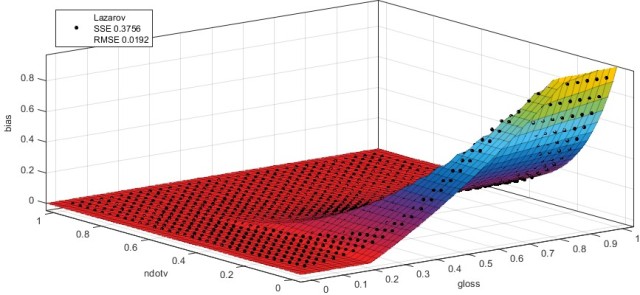
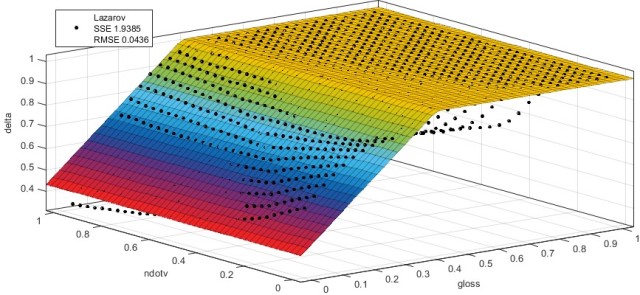
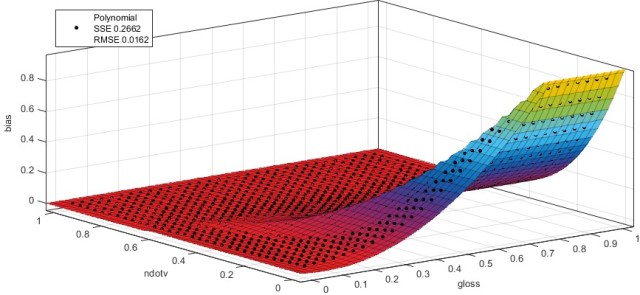
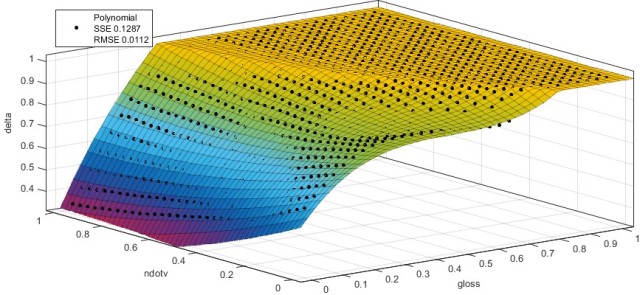
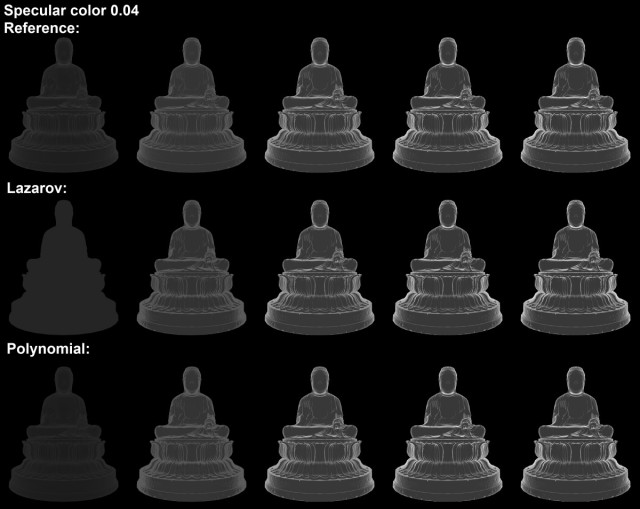
Curious what your analytical process was for the fitting itself. Did you automate portions of it, or just noodle around until it seemed “close enough”?
LikeLike
I just looked at the surface plot and tried various functions, which looked like a good fit. Then used Matlab curve fitting app to automatically calculate function coefficients, plot approximations and compare them. Finally I picked the one with best quality to performance ratio.
LikeLike
You can use tools like Eureqa to find analytical functions for this kind of data. I have been playing around with the evaluation version for the past month and it’s quite handy for this kind of stuff. Eureqa uses symbolic regression to find set of functions with increasing complexity and accuracy, where you can pick the best compromise for your purpose. Even for basic curve fitting with known form it does much better job than Mathematica.
LikeLike
Have you seen and/or compared your approximation to Karis’ mobile approximation?
https://www.unrealengine.com/blog/physically-based-shading-on-mobile
LikeLike
Yes I’ve seen it and compared. It’s Lazarov approximation with new coefficients as UE4 has different BRDF. Actually I’m comparing to a bit better version, as I added saturate in order to decrease error and fitted coeffs automatically.
LikeLike
Pingback: Realtime Cubemap Placement - Enscape™
Pingback: Realtime Cubemap Placement - Thomas Schander's Blog
Pingback: Mirage’s PFR & IFL | mamoniem
Your code “EnvDFGPolynomial” is very interesting, did you end up using it in a released game?
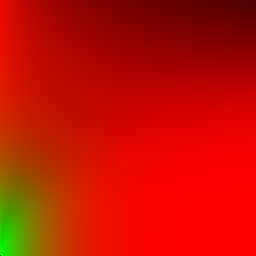
I’ve noticed it differs greatly from Google’s Filament, which looks like is based on UE4
https://google.github.io/filament/Filament.html#lighting/imagebasedlights/distantlightprobes
This version has very bright reds in the top left corner, while your version is much darker.
Which version is more accurate?
Would tweaking the constants be able to provide the same results as Google’s version?
LikeLike
Hello Grzegorz,
I didn’t use it for a game, but I used in our 3ds Max preview shaders. Where manually binding a DFG texture wasn’t practical. For a 30hz PC/console it is not a big deal to sample a small texture.
There are three sources of differences here. First of all data is different here, as they fit for a different roughness remap function and their fit is for a height-correlated GGX (which wasn’t a thing when I was wring this post). Also Filament’s results are a straight precomputation into a texture and not a numerical fit of a function.
If you are interested in a very precise numerical function please take a look at page 25 of “Approximate Models For Physically Based Rendering”
https://www.dropbox.com/s/mx0ub7t3j0b46bo/sig2015_approx_models_PBR_notes_DRAFT.pdf?dl=0
LikeLike
Thanks for reply Krzysztof and for attaching the link, I’ll take a look.
BTW. It’s for my Esenthel Engine (esenthel.com) finally adding PBR 🙂
Have a nice day!
LikeLike
Hello Krzysztof,
I would like to ask what roughness remapping you use. It is based on Burley’s remapping (r * r), or it’s different approach?
Thanks!
LikeLike
Hi,
No, it’s a (1-r^4). That wasn’t the best decision, but at that time r^2 wasn’t a widely accepted standard.
LikeLike